PlayFish Time/Gmt Time
Log in
Latest topics
Search
Keywords
Top posters
| annmichele (164) | ||||
| Amber Rose (136) | ||||
| VeganClaire (131) | ||||
| Donna (121) | ||||
| gem (118) | ||||
| Cokey n Cim (102) | ||||
| Rea (102) | ||||
| weefie_and_me (82) | ||||
| AppLe (78) | ||||
| Wendy (65) |
Social bookmarking



Bookmark and share the address of My Junk is Your Treasure! - Pet Society on your social bookmarking website
Bookmark and share the address of My Junk is Your Treasure! - Pet Society on your social bookmarking website
How to insert an image and add tables
+2
annmichele
Donna
6 posters
My Junk is Your Treasure! - Pet Society :: My Junk is Your Treasure General Forum :: General Discussion
Page 1 of 1
 How to insert an image and add tables
How to insert an image and add tables
This is for anyone unsure of how to include images in your posts here.
First of all you need to know where the image is stored online. Most images that I will be posting here I link from the Pet Society Database site (http://kogaweb.net/index.php) and I get the url to the images there by right clicking on the image and selecting 'copy image location'. If the image is your own you can use image hosting sites (such as imageshack.us)to host them for free for you. There is also a button above where you type your posts to 'Host an image'.
Ok so now you have the url to your image you need to use the bbcode to make it show and we do this by either:
i) clicking the 'Image' button above where you type your post to insert the code automatically. Just click the button and paste your image url into the box.
ii) manually type the tags

Hope this helps but if you are unsure at all just yell!
First of all you need to know where the image is stored online. Most images that I will be posting here I link from the Pet Society Database site (http://kogaweb.net/index.php) and I get the url to the images there by right clicking on the image and selecting 'copy image location'. If the image is your own you can use image hosting sites (such as imageshack.us)to host them for free for you. There is also a button above where you type your posts to 'Host an image'.
Ok so now you have the url to your image you need to use the bbcode to make it show and we do this by either:
i) clicking the 'Image' button above where you type your post to insert the code automatically. Just click the button and paste your image url into the box.
ii) manually type the tags
- Code:
[img][/img]
- Code:
[img]http://kogaweb.net/img/1824.png[/img]

Hope this helps but if you are unsure at all just yell!
Last edited by Amber Rose on Sun Aug 23, 2009 6:23 pm; edited 2 times in total (Reason for editing : changed thread title)

Donna- Moderator

 Posts : 121
Posts : 121 Points : 5586
Points : 5586 Reputation : 47
Reputation : 47 Join date : 2009-08-21
Join date : 2009-08-21 Location : Scotland
Location : Scotland
 Re: How to insert an image and add tables
Re: How to insert an image and add tables
next question for you--how do you make the nicely formatted tables?
Thanks!
Ann Michele & Minou
Thanks!
Ann Michele & Minou

annmichele- Safe Trader

 Posts : 164
Posts : 164 Points : 5636
Points : 5636 Reputation : 72
Reputation : 72 Join date : 2009-08-21
Join date : 2009-08-21 Age : 57
Age : 57 Location : Baton Rouge, LA
Location : Baton Rouge, LA
 Re: How to insert an image and add tables
Re: How to insert an image and add tables
There is a button above where you type to 'Insert a Table'. This will help you to add the basic table, rows and cells. It's the middle of the night and I woke up with a bad headache so please excuse me if I don't make 100% sense in this post but I will show you the code I used in my tables on my wishlist and trade list (will break it down for you at the end):
This will give you the following table:
I removed the text formatting from this to make it easier for you to see the actual table tags but you can easily select your text and use the buttons up top to change the colours, sizes, font etc and it will put in all the tags for you like this:
This would make your text in that table cell look like this:
The button does make tables much easier but I feel you need to be able to recognise the tags that come up. I hope seeing the code helps - you just need to think tables through one step at a time and remember to close all of your tags.
So basically you open your table with the table tag:
And it's as simple as that!
Add another cell in the same row by using another td tag within the same tr tags:
Once you have enough columns add the next row:
Just keep adding as many new rows (the tr tag) and cells within those rows (the td tag) as you want. To put an image inside the table all you do is the same as in my first post and have that code where you want the image to appear:
Again just yell if you need anything clarified.
- Code:
[table border="10" bordercolor="green"]
[tr]
[td]Bouncy Green Gummy[/td]
[td]Bouncy Red Gummy[/td]
[td]Bouncy Yellow Gummy[/td]
[/tr]
[tr]
[td][img]http://kogaweb.net/img/1694.png[/img] [/td]
[td][img]http://kogaweb.net/img/1692.png[/img] [/td]
[td][img]http://kogaweb.net/img/1693.png[/img] [/td]
[/tr]
[tr]
[td colspan="3"] [/td]
[/tr]
[/table]
This will give you the following table:
| Bouncy Green Gummy | Bouncy Red Gummy | Bouncy Yellow Gummy |
 |  |  |
I removed the text formatting from this to make it easier for you to see the actual table tags but you can easily select your text and use the buttons up top to change the colours, sizes, font etc and it will put in all the tags for you like this:
- Code:
[td][font=Comic Sans Ms][b][color=green][center][size=18]Treadmill[/size][/center][/color][/b][/font] [/td]
This would make your text in that table cell look like this:
Treadmill
The button does make tables much easier but I feel you need to be able to recognise the tags that come up. I hope seeing the code helps - you just need to think tables through one step at a time and remember to close all of your tags.
So basically you open your table with the table tag:
- Code:
[table]
[/table]
- Code:
[table border="5" bordercolor="red"]
[/table]
- Code:
[table border="5" bordercolor="red"]
[tr][/tr]
[/table]
- Code:
[table border="5" bordercolor="red"]
[tr]
[td][/td]
[/tr]
[/table]
- Code:
[table border="5" bordercolor="red"]
[tr]
[td]Table Cell 1[/td]
[/tr]
[/table]
And it's as simple as that!
| Table Cell 1 |
Add another cell in the same row by using another td tag within the same tr tags:
- Code:
[table border="5" bordercolor="red"]
[tr]
[td]Table Cell 1[/td]
[td]Table Cell 2[/td]
[/tr]
[/table]
| Table Cell 1 | Table Cell 2 |
- Code:
[table border="5" bordercolor="red"]
[tr]
[td]Table Cell 1[/td]
[td]Table Cell 2[/td]
[/tr]
[tr]
[td]Table Cell 3[/td]
[td]Table Cell 4[/td]
[/tr]
[/table]
Just keep adding as many new rows (the tr tag) and cells within those rows (the td tag) as you want. To put an image inside the table all you do is the same as in my first post and have that code where you want the image to appear:
- Code:
[table border="5" bordercolor="red"]
[tr]
[td]Table Cell 1[/td]
[td]Table Cell 2[/td]
[/tr]
[tr]
[td]Table Cell 3[/td]
[td]Table Cell 4[/td]
[/tr]
[tr]
[td][color=red][font=Courier New][size=20]Treadmill:[/size][/font][/color][/td]
[td][img]http://kogaweb.net/img/1258.png[/img][/td]
[/tr]
[/table]
| Table Cell 1 | Table Cell 2 |
| Table Cell 3 | Table Cell 4 |
| Treadmill: |  |
Again just yell if you need anything clarified.

Donna- Moderator

 Posts : 121
Posts : 121 Points : 5586
Points : 5586 Reputation : 47
Reputation : 47 Join date : 2009-08-21
Join date : 2009-08-21 Location : Scotland
Location : Scotland
 Re: How to insert an image and add tables
Re: How to insert an image and add tables
thank you so much! I hope you are feeling better soon! Didn't know what to do particularly on the table borders. Thanks for being there!

annmichele- Safe Trader

 Posts : 164
Posts : 164 Points : 5636
Points : 5636 Reputation : 72
Reputation : 72 Join date : 2009-08-21
Join date : 2009-08-21 Age : 57
Age : 57 Location : Baton Rouge, LA
Location : Baton Rouge, LA
 Re: How to insert an image and add tables
Re: How to insert an image and add tables
No problem hon :-D

Donna- Moderator

 Posts : 121
Posts : 121 Points : 5586
Points : 5586 Reputation : 47
Reputation : 47 Join date : 2009-08-21
Join date : 2009-08-21 Location : Scotland
Location : Scotland
 Re: How to insert an image and add tables
Re: How to insert an image and add tables
Thanks Donna, your the best!

Amber Rose- Admin

 Posts : 136
Posts : 136 Points : 5589
Points : 5589 Reputation : 19
Reputation : 19 Join date : 2009-08-18
Join date : 2009-08-18 Age : 44
Age : 44 Location : WA, USA
Location : WA, USA
 Re: How to insert an image and add tables
Re: How to insert an image and add tables
'Morning Donna,
This is really helpful. Thanks so much for posting it!
I hope your head feels better.
This is really helpful. Thanks so much for posting it!
I hope your head feels better.

Wendy- Safe Trader

 Posts : 65
Posts : 65 Points : 5488
Points : 5488 Reputation : 19
Reputation : 19 Join date : 2009-08-22
Join date : 2009-08-22 Age : 54
Age : 54 Location : Boston, MA USA
Location : Boston, MA USA
 Re: How to insert an image and add tables
Re: How to insert an image and add tables
Thanks Donna. Hopes you feel better.
This is really helpful and detailed. I will try it out soon.
This is really helpful and detailed. I will try it out soon.

Muffin- Newbie

 Posts : 3
Posts : 3 Points : 5385
Points : 5385 Reputation : 0
Reputation : 0 Join date : 2009-08-22
Join date : 2009-08-22 Location : Denmark
Location : Denmark
 Re: How to insert an image and add tables
Re: How to insert an image and add tables
I need to find out how to make this topic maybe a sticky now, will try to do soon 

Amber Rose- Admin

 Posts : 136
Posts : 136 Points : 5589
Points : 5589 Reputation : 19
Reputation : 19 Join date : 2009-08-18
Join date : 2009-08-18 Age : 44
Age : 44 Location : WA, USA
Location : WA, USA
 Re: How to insert an image and add tables
Re: How to insert an image and add tables
Thank you for all the great information! I will have to work on my lists to make them look better.
Mz Priz- Safe Trader

 Posts : 21
Posts : 21 Points : 5416
Points : 5416 Reputation : 1
Reputation : 1 Join date : 2009-08-21
Join date : 2009-08-21 Age : 52
Age : 52 Location : Illinois, USA
Location : Illinois, USA
My Junk is Your Treasure! - Pet Society :: My Junk is Your Treasure General Forum :: General Discussion
Page 1 of 1
Permissions in this forum:
You cannot reply to topics in this forum






» Negi's Sale
» Bella and Ratzie's wishlist :)
» The Rares Situation.
» Future of this Forum
» So, I gave in...
» Spoiler 19th October
» Alyse's Wishlist
» Alyse's Trades